NOL Card Balance Check – RTA NOL Card

Whether you use Dubai Metro on a daily basis or use buses for your own convenience, The NOL card is the best option to use in Dubai. It gives you an easy and reliable payment solution for your fare. It is managed by Dubai’s roads and transport Authority. These Nol cards provide efficient and cashless navigation through public transport all across the emirates. Sometimes you know about the balance in your card, but actually you don’t track it perfectly. To check all the things perfectly, this blog will give you all the information you need regarding NOL Card Balance Check, such as online and offline methods, different types of NOL cards, and common issues.
How to Check NOL Card Balance

RTA provides several ways to check your balance, whether you’re tech-savvy or prefer offline methods.
A. Online Methods
1. Through the RTA Website
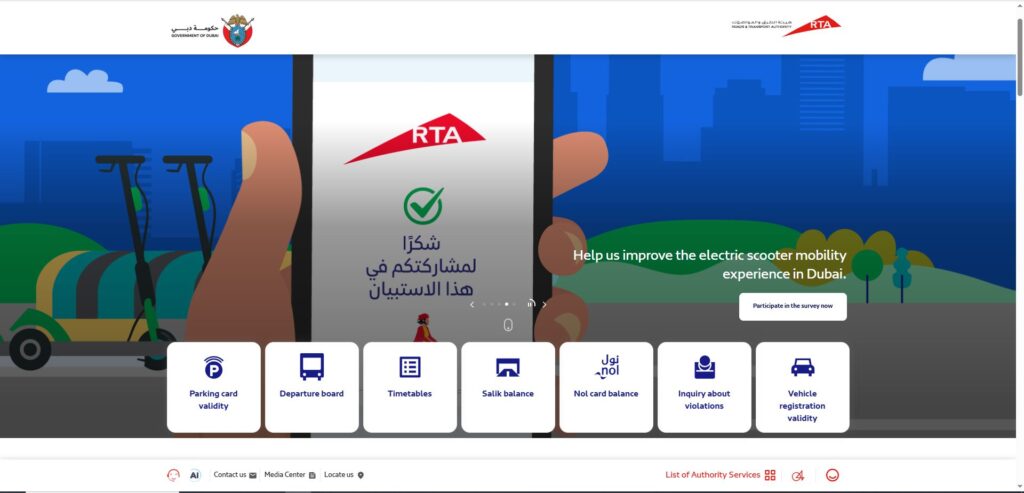
Accessing your balance on the official rta website is quick and precise.
- Go to the RTA NOL Card Balance Checker
- Enter your NOL Tag ID, located on the back of the card.
- Hit “Check” to instantly see your current balance and last 10 transactions.
This method is especially useful if you want to review your fare history or validate charges.
2. Using the RTA Dubai App
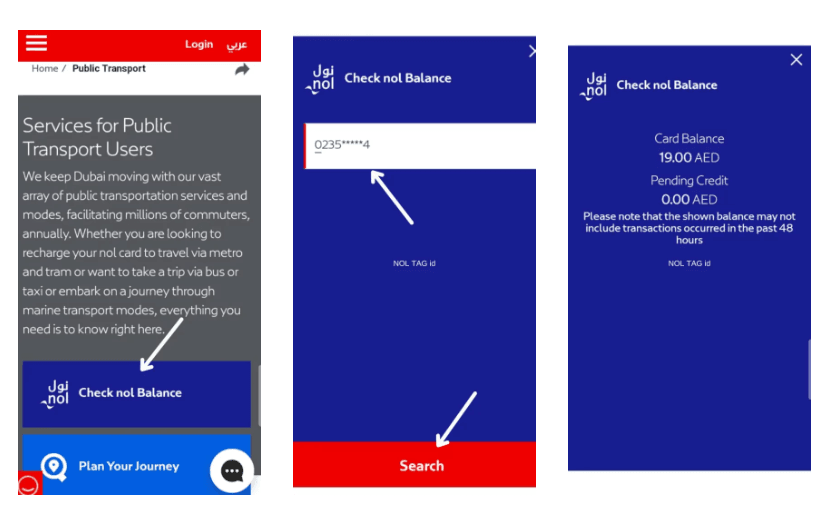
The Dubai RTA app (available on both android and ios) provides balance checks and additional features.
- Download and install the app.
- Go to Public Transport Services > NOL Card Services.
- Enter your NOL card number or scan the card using NFC (if supported).
- Your balance and travel history will appear immediately.
3. Nol Pay App
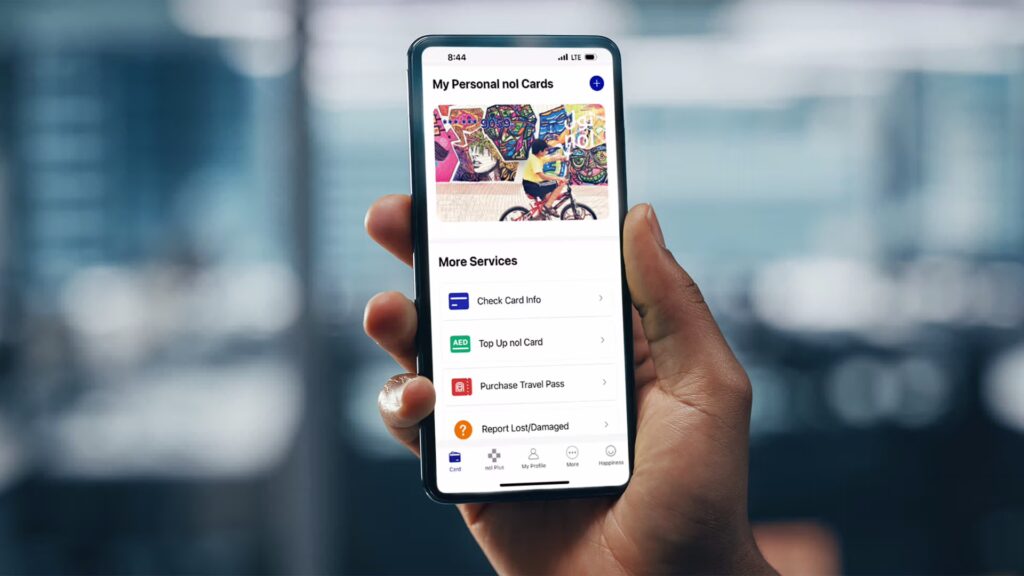
The Nol Pay app is another convenient option. Through this App you can not only see your balance but also allow you to recharge your NOL card, you can see all the transection’s history you have made, and all the
It not only shows your balance but also allows you to recharge your card, view transaction history, and set up auto top-ups.
Pro Tip: Activate NFC on your smartphone to quickly check your balance by tapping your nol card on your phone.
B. SMS Option
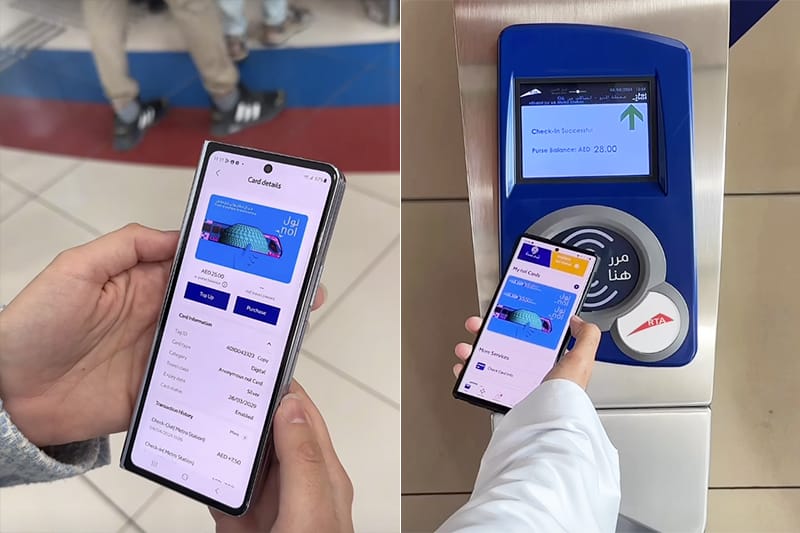
While many commuters expect to use SMS for quick balance checks, RTA currently does not support balance inquiries via SMS. This may change in the future, but for now, rely on apps or website tools.
Offline Methods for NOL Card Balance Check
For those without internet access or who prefer checking on-the-go, there are multiple offline options available.
A. Metro and Bus Stations
When entering or exiting any Metro, Tram, or Bus, your NOL card is scanned at the gate or reader. Right after tapping, the remaining balance is displayed on the screen.
This is one of the fastest and easiest ways to keep tabs on your card balance.
B. TVMs (Ticket Vending Machines)
Most metro stations and bus terminals have televisions available for public use. These machines allow you to:
- Check your balance
- View your last few trips
- Top up your card using cash or card
Just insert or place your NOL card on the reader and follow the instructions on-Simply insert or position your nol card on the reader and follow the prompts displayed on the screen.
C. RTA Customer Happiness Centers
If you’re near a Customer Happiness Center, you can walk in and request a balance check or statement. These centers offer personalized support for NOL card services.
D. Authorized Retailers
You can also check and recharge your NOL card at select retail outlets, including:
- Zoom stores (at Metro stations)
- Carrefour, Lulu, and other supermarkets
- Authorized convenience stores across Dubai
Look for the NOL Service Available sign or ask the cashier if they provide NOL services.
Common Issues While Checking Balance
While checking your balance is usually smooth, a few common issues may arise:
A. Card Not Recognized
- May occur due to wear and tear.
- Try cleaning the card and scanning again.
- If unresolved, visit a Customer Happiness Center for a replacement.
Invalid Tag ID (Online)
- Double-check you’ve entered the correct number.
- Ensure you’re not confusing digits like 0 (zero) and O (the letter).
B. App Glitches or No Balance Display
- Update your app to the latest version.
- Restart your phone or reinstall the app.
- Make sure NFC is enabled if using tap features.
How to Use the NOL Card
Once your card has sufficient balance, you can use it on:
- Dubai Metro
- Public Buses
- Dubai Tram
- Water Buses and Ferries
- RTA Paid Parking Meters
Steps to Use:
- Tap In: Place your NOL card on the reader at entry.
- Tap Out: Tap the card again at the exit point.
- Balance Deduction: Balance is automatically deducted based on the zones you travel.
- Minimum Balance Required: AED 7.50 to start any journey.
Using your NOL card correctly not only saves time but ensures you are charged the correct fare.
Types of NOL Cards
RTA offers various types of NOL cards depending on your commuting habits and preferences.
A. Red Card
- Paper-based, ideal for tourists and short-term visitors.
- The pass can accommodate up to 10 trips or 5 daily passes.
- It is valid for 90 days or 10 trips.
B. Silver Card
- Best for regular commuters.
- Costs AED 25 (including AED 19 balance).
- Valid for 5 years.
C. Gold Card
- Same features as Silver Card, but provides access to Gold Class Metro cabins.
- More expensive fares apply.
D. Blue Card (Personalized Card)
- Comes with added security — balance protection in case of loss.
- Can be linked to your Emirates ID.
- Offers online recharge and auto top-up options.
Each card type is suited to different users, so choose based on your travel frequency and needs.
Where to Get a NOL Card
You can buy and recharge NOL cards at:
- Metro Stations (Ticket offices or TVMs)
- RTA Customer Happiness Centers
- Authorized Retailers
- Online via RTA website or Nol Pay app
Some cards, like the personalized Blue Card, may require ID verification and take a few days for processing.
Conclusion
NOL card is not only a travel card; it’s a clever way of traveling through Dubai’s public transport system without any trouble. There are so many convenient options to view your online and offline balance that you never run out of money. By knowing how to utilize your card, what kind is most suitable for you, and where to purchase or recharge it, you can streamline your daily commute and make it even more effective. Whether you are a traveler or an extended stay resident, keeping track of your NOL card balance means traveling wiser in Dubai.
FAQs
Question: Where can I get an NOL card for my travels in Dubai?
Answer: We can get NOL cards from Metro Stations (Ticket offices or TVMs), RTA Customer Happiness Centers, and authorized retailers online via the RTA website or Nol Pay app.
Question: What type of NOL card is available in Dubai?
Answer: There are four types of NOL cards available: red, silver, gold, and blue.
Question: Can we check our NOL balance?
Answer: Yes, we can check our NOL balance online and offline.
Question: Where can we use NOL cards in Dubai?
Answer: No cards are acceptable in the Dubai Metro, public buses, Dubai trams, water buses, ferry, and RTA-paid parking meters.
Question: What are the tips for using a NOL card?
Answer: Place your NOL card on the reader at entry. Tap the card again at the exit point. Based on the zones you travel in, the balance will be automatically deducted from your card.
Share
royalstar
Table of Contents
- daily_price
│
- monthly_price
- Auto

- Online Booking
- Insurance Included



